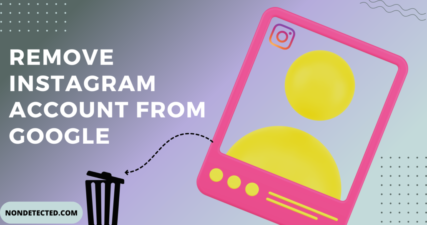How to Get a Picture Taken Of Google? Step-by-Step Guide
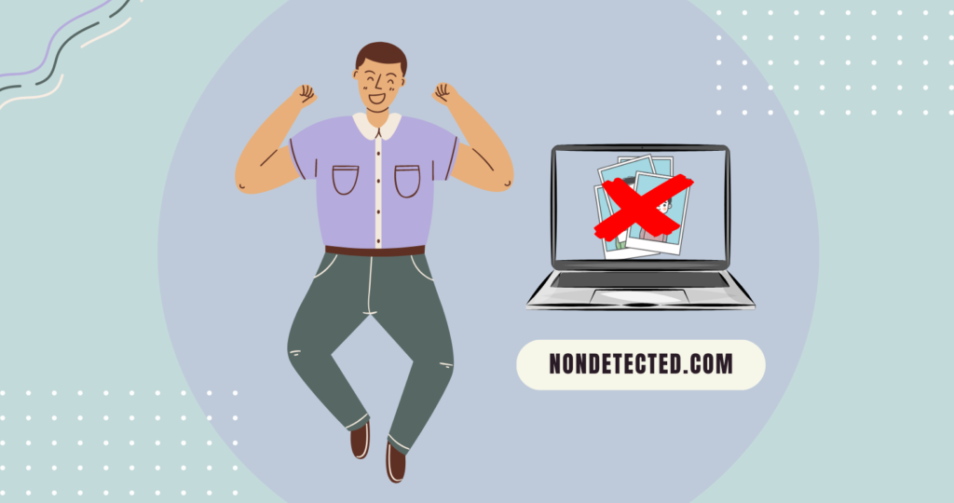
In our technologically driven society, our lives are more digitized than ever before. The notion of privacy is paramount, yet it often seems elusive. In my tenure at NonDetected, a leading entity in data privacy solutions, I have consistently confronted and resolved a myriad of privacy-related issues. One such issue often raised is how to remove an unwanted image from Google.
In this article, I will detail a step-by-step guide to tackle this problem, peppered with real-life examples to bring this complex process to life.
Why Do I Need To Remove Image From Google Search?
You may wonder why it’s necessary to remove an image from Google. Think of Sarah, a client of ours who found an outdated professional image of herself popping up in Google’s search engine results. It didn’t align with her current image and brand, causing confusion among her clients.
Another story nowadays is involuntary fake pornography which, unfortunately, has become more and more common throughout the last several years. Should I explain how it can harm a reputation?
But here’s the thing; Google isn’t the enemy here. It simply indexes images from various websites around the internet, like a diligent librarian.
In addition to personal photos, unauthorized use of brand logos or trademarks in images can harm a company’s reputation and lead to consumer confusion. It’s essential to address such trademark infringements promptly to maintain brand integrity online.
If you’re dealing with stubborn photos that keep resurfacing, our Google Images Removal service helps take those pictures down—so they’re not sitting in search results where anyone can find them.
Therefore, to effectively remove an image from Google, you must first delete it from its original source. Or, use one of the other methods I have shared in this article.
Enjoy reading.
Locate the Source of the Image
Understanding where an image originates from is critical for the process of its removal from the Internet. This location typically refers to the website that first uploaded and hosted the image, making it visible for Google to index.
Google’s reverse image search is a powerful tool to help you identify where an image is hosted. Let’s delve deeper into how to utilize this:
Using Google Reverse Image Search
Begin by navigating to Google’s home page. Click on the ‘Images’ option at the top right corner of the screen and get to Google Photos.
Once you’re on the Google Images page, you’ll notice a search bar and a camera icon on its right side. Click on the camera icon to start a reverse image search in Google Images.
Upload or Paste Image URL
You now have two options – either paste the negative image URL or upload the image. If you have the image saved on your device, choose the ‘Upload an image’ option, click ‘Choose file’, and upload the image.
If the image is available online, simply right-click on the image, select ‘Copy Image Address’, go back to Google Images, and paste the copied URL in the ‘Paste image URL’ field.
Interpret the Results
After pasting the URL or uploading the image, click ‘Search by image’. Google will then return results that show where that image appears on the web. You’re likely to find different websites where the image is used. You can explore these pages to locate the original source of the image.
Identifying the website that hosts the image is significant because it’s usually the most direct route to having the image removed from Google.
As previously stated, Google operates by indexing images found on various web pages. If the original image is taken down from the host site, Google will eventually catch up to this change and remove it from its search results as well.
Work With Any Search Engine Step by Step
This is the first and most crucial step in the process of having an image removed from Google search results. However, keep in mind that finding the original source might require some detective work, especially if the image has been widely disseminated across the web. You might need to check several websites before you pinpoint the original host.
If you leverage Google’s reverse image search tool, you’ll be empowered with the ability to trace the digital footsteps of an image back to its source, the critical first step in reclaiming control over your online image presence and start working on your removal request to get your image taken of Google search results.
Now let’s move forward to practicing and figuring out how to remove images from Google search results.
Contacting the Website Owner

Finding the contact information for a website owner or administrator isn’t as daunting as it might initially seem. Almost all websites have a “Contact Us” or “About Us” section, usually found at the bottom of their homepage.
This section often provides an email address or a contact form that you can use to reach out.
Dive Deeper
In some cases, if the website is privately owned, you might have to dig a bit deeper. You could use a WHOIS lookup service, which can provide the registered contact information for a domain. However, note that not all domain registrants choose to make their contact details public. And sometimes, you may also find false details. The same thing happens with the site’s hosting company data.
To avoid such situations, you better ask for expert assistance from reliable companies that remove images from Google search or other search engines.
Once you have identified the site owner and his contact information, it’s essential to craft a polite and professional message for image removal. Start by introducing yourself, followed by the reason for your email.
Clearly state your request, mentioning the specific image and the URL where it’s found. Make sure to explain why you want the image removed, focusing on the personal impact.
Example of Image Removal Requests
Here’s a simplified request example:
Subject: Request for Removal of Personal Image from Your Website
Dear [Site Owner/Administrator],
My name is [Your Name], and I am writing to kindly request the removal of a personal image of mine that appears on your website at [URL]. This image is outdated/misrepresentative/inappropriately used (choose as applicable) and its presence online affects me in the following ways…
Could you kindly remove the image from your website at your earliest convenience? Your assistance with this matter is greatly appreciated.
Thank you for your understanding and cooperation.
Best, [Your Name]
Use this only as a sample letter. Of course, you can always add some information from your side to personalize the passage.
Contact Google to Remove Images
In situations where contacting the website owners is unsuccessful or the website is no longer active, Google provides a helpful tool: “Remove outdated content.” This tool allows you to request the removal of a page or photo URL from Google search results.
To use this tool, follow these steps:
- Go to the “Remove outdated content” page.
- Enter the URL (web address) of the page or image that you want to remove.
- Click “Request Removal.”
- If you see the message “This content is gone,” click “Request Removal.”
- If you see the message “The content is still live on the page,” click “Submit Feedback.”
Google typically removes URLs from the search results under two conditions: the content has been removed from the source website (and the website server returns a 404 (Page Not Found) or 410 (Gone) HTTP status code), or if the page or image is blocked by a robots.txt file, a meta noindex tag, or header response.
However, it’s crucial to note that navigating these processes can be complex, and successful removal often requires an understanding of technical aspects of web management and SEO.
A misstep or misunderstanding could lead to the request being denied or delayed. Therefore, while you can certainly undertake this process independently, you may want to consider seeking expert assistance to ensure the best possible outcome.
Companies like NonDetected specialize in managing online content and understand the nuances of these requests. Leveraging our expertise can expedite the process and substantially increase the likelihood of a successful removal request.
We also provide ongoing support to manage your digital footprint, ensuring that your online presence aligns with your personal or professional goals.
Taking Legal Action
In some instances, legal action might become necessary. This usually happens when the site owner refuses to remove the image, or if the image is being used without your consent and infringes upon your copyright.
Digital Millennium Copyright Act
One relevant law in such cases is the Digital Millennium Copyright Act (DMCA). This law protects digital content owners, providing a method for reporting copyright infringement.
You can file a DMCA takedown notice with Google, which, if accepted, will lead to the removal of the infringing content from Google’s search results. If the image was posted without your permission and you own the rights to it, our DMCA Takedown Service can handle the process of requesting its removal under copyright law.
The DMCA notice must contain specific elements, including your contact information, a description of your work that has been infringed, the infringing material’s location, a statement of good faith belief, a statement of accuracy under penalty of perjury, and your electronic or physical signature.
GDPR and Right to be Forgotten
For European users, another relevant regulation is the “Right to be Forgotten,” which allows individuals to request Google search engine and other search engines to delist certain results about them.
Preventing Future Unwanted Image Indexing
To prevent unwanted or negative images from appearing on Google in the future, consider these proactive steps:
Manage Your Social Media Settings
Social media platforms are often the primary sources for images indexed by Google. Make sure to adjust your privacy settings so only your friends or people you approve can see your photos. Don’t leave a chance for such images to get into Google search results.
Consider making your profile private. This way, you can remove pictures from image search results even before they appear.
Meanwhile, I have recently written several articles that might help you in case you want to remove your old social media accounts from search engines or if you just want to remove some of your current data from search engines.
Below, I’m sharing links with you:
Now let’s return to the current article.
Be Cautious When Sharing Photos
Always think before you share. Once an image is online, it’s challenging to completely remove images from Google. If you don’t want it to potentially show up in Google search results, don’t post it on a public internet platform.
Avoid rash actions. Even if you privately share some explicit videos or other types of intimate content, it doesn’t guarantee that this content won’t be published somewhere one day. Nevertheless, if you face such trouble, NonDetected helps to remove revenge porn and other types of intimate content that are shared on the web without your consent, so you can always count on us.
Do not give others a chance to violate your personal rights.
Use Watermarks or Digital Signature
If you’re sharing an image that you wouldn’t want to be used without your permission, consider adding a watermark or a digital signature. This won’t necessarily prevent the image from being shared, but it can help assert your ownership.
Check Website Policies Before Uploading Images
If you’re sharing an image on a website, make sure to read and understand the website’s policy regarding image use and sharing. Some sites might claim ownership of your content once it’s posted, so it’s essential to know the policy beforehand.
Remove Metadata From Images
Metadata can include personal details like the location where the photo was taken. There are several tools and software available that can remove metadata from your images before you share them online.
Request Removal of Unwanted Images
If you find your image displayed without your consent, don’t hesitate to reach out to the website owner for removal. If this doesn’t work, use Google’s “Remove outdated content” tool as a backup.
Maintaining a clean online presence is a continuous process. Staying educated about these practices can go a long way toward preventing unwanted images from showing up in Google search results and ensuring your online privacy.
Ready to Remove Images from Google Search Results?
Now you know how to get a picture taken of Google. Yes, managing your online privacy, specifically removing an image from a Google search, can feel like traversing a labyrinth. However, with the right knowledge and guidance, it’s certainly manageable.
While this article provides a good start, your road to maintaining your online privacy doesn’t stop here. Continue educating yourself about various tools and resources available, and remember: in our digital world, your vigilance is the best defense.
Some images reveal more than just a face—they might include your full name, location, or other private details. Our Personal Information Removal service helps remove those connections so you’re not left exposed.
Do Not Hesitate to Ask for Assistance
And always remember, our team at NonDetected is always here to assist you in safeguarding your digital footprint. Because in the era of information, ensuring privacy isn’t just an option; it’s a necessity.
We can help to remove most images from Google search results, be it an image, video, text copy, or any other type of personal information, NonDetected can help!