
In my years of experience at NonDetected, specializing in online reputation management, I’ve come across numerous instances where individuals and businesses needed to remove outdated content from Google search.
If you think that everyone can do it, you are partially right, but this need often arises when the content in question is hosted on third-party websites, a common occurrence in our digital age. What to do in such situation?
As an expert in this field, I understand the intricacies and challenges this scenario presents. Therefore, our team decided to share this Google remove outdated content tool guide with you.
Why Remove Outdated Content from Third-Party Websites?
The internet is a dynamic entity, constantly evolving and updating. However, not all content reflects the latest changes or current realities. Obsolete content on third-party websites can be misleading and detrimental to an individual’s or a company’s reputation.
For instance, a professional might find old, inaccurate information about themselves on a business directory, or a company might discover that discontinued products are still listed on an e-commerce site. In such cases, removing or updating this content becomes crucial to maintain an accurate and trustworthy online presence.
Challenges and Limitations
The primary challenge in removing content from third-party websites is the lack of direct control over the content.
Unlike your website, where you can easily update or delete information, third-party sites require a different approach. You might need to contact the site’s administrators or use specific tools provided by search engines like Google.
Additionally, the process can be time-consuming and sometimes, without a guaranteed outcome, especially if the site owner or website administrators are unresponsive to new request or if the content does not violate any legal guidelines.
Understanding Outdated Content on Third-Party Websites
Out hat content on third-party websites can vary widely, but it generally includes any information that is no longer accurate, relevant, or reflective of the current situation.
What Constitutes Outdated Content?
Outdated content could be anything from old contact details, biographical information that no longer applies, past employment history, outdated product listings, or services that a business no longer offers. It’s content that, if left unaddressed, could lead to misunderstandings or misrepresentations about a person or a business.
Examples of Outdated Content
Consider a scenario where a professional has changed careers but finds their old job title still listed on various online business networks. Or, a company that has rebranded but discovers that cached copy of its old logo and branding are still featured on industry websites.
These instances can lead to confusion and potentially harm the reputation or branding efforts of the individuals or businesses involved.
Therefore, dated content on third-party websites is a significant concern in online reputation management. Addressing it effectively requires understanding its nature, the challenges in its removal, and the potential impact it can have if left uncorrected.
As we go further into this guide, I’ll share more insights and practical steps on how to tackle this issue effectively.
The Impact of Outdated Third-Party Content on Google Search Results
In my professional experience working at NonDetected, I’ve seen myself how outdated content on third-party websites can significantly impact personal and business reputations.
When such content appears in Google search results, it can create a misleading narrative.
Affecting Personal and Business Reputation
Imagine a scenario where a potential client searches for your business and stumbles upon outdated information on a third-party site. This could be old contact details, discontinued services, or former team members who no longer represent your company.
Such inaccuracies can lead to lost opportunities, as clients might perceive your business as disorganized or unreliable.
Similarly, for individuals, outdated professional information can give the impression of stagnation or misrepresent career progress.
The Need for Accurate Information in Google Search Results
Google search results are often the first point of contact between you and the online world. They shape first impressions and can strongly influence decisions.
Accurate and current information in these search results is crucial. It ensures that what people find aligns with reality, thereby maintaining the integrity and credibility of your personal or business brand.
Identifying Outdated Content on Third-Party Websites
Finding out of date content about yourself or your business on other websites is a critical first step in managing your online reputation.

Here are some tips and techniques I’ve used successfully:
Tips for Finding Outdated Content
Now let me give you several easy yet powerful tips to figure out where is the outdated content itself to remove it.
Regular Searches
Conduct regular Google searches of your name or your business name. Look beyond the first page of search results, as outdated content might not rank highly.
Set Up Alerts
Use tools like Google Alerts. Set alerts for your name or your business name to get notified when new content goes live. This can help you catch outdated information quickly. This will surely help you to remove personal information if needed.
Check Major Platforms
Regularly review your profiles and mentions on major platforms like LinkedIn, Twitter, industry directories, and other social media sites.
Using Google Search Techniques
- When searching, include specific keywords related to the outdated content you’re looking for, such as old job titles, previous business addresses, or discontinued product names.
- Utilize Google’s advanced search operators. For example, use quotes around your name for exact matches, or use the minus sign to exclude certain terms.
- Use Google’s tools to filter search results by date. This can help identify older content that might be outdated.
Understanding the impact of outdated content and learning how to identify it effectively, will help you take proactive steps to manage your online presence.
This not only helps in maintaining a positive reputation but also ensures that the information available about you or your business in Google search results is current and accurate.
How to Remove Outdated Content on Google?
In my role at NonDetected, guiding clients through the process of requesting Google to remove URLs with old content is a common task. This process is particularly relevant for content that you cannot edit or control directly, typically hosted on third-party websites.
The Removal Process
The process involves submitting a request to Google to remove specific content from their search results. It’s important to understand that this request should be used when you have no direct control over the content – for example, if it’s on a website you don’t own or manage.
This process is specifically applicable in scenarios where the content is outdated or inaccurate and potentially harmful to your personal or business reputation.
It’s a valuable tool for managing what information is accessible about you or your business in Google’s search results.
Using Google’s ‘Remove Outdated Content’ Tool
Google’s ‘Remove Outdated Content’ tool is designed to help in removing content that is no longer live or has been updated but still shows outdated information in Google’s search results.
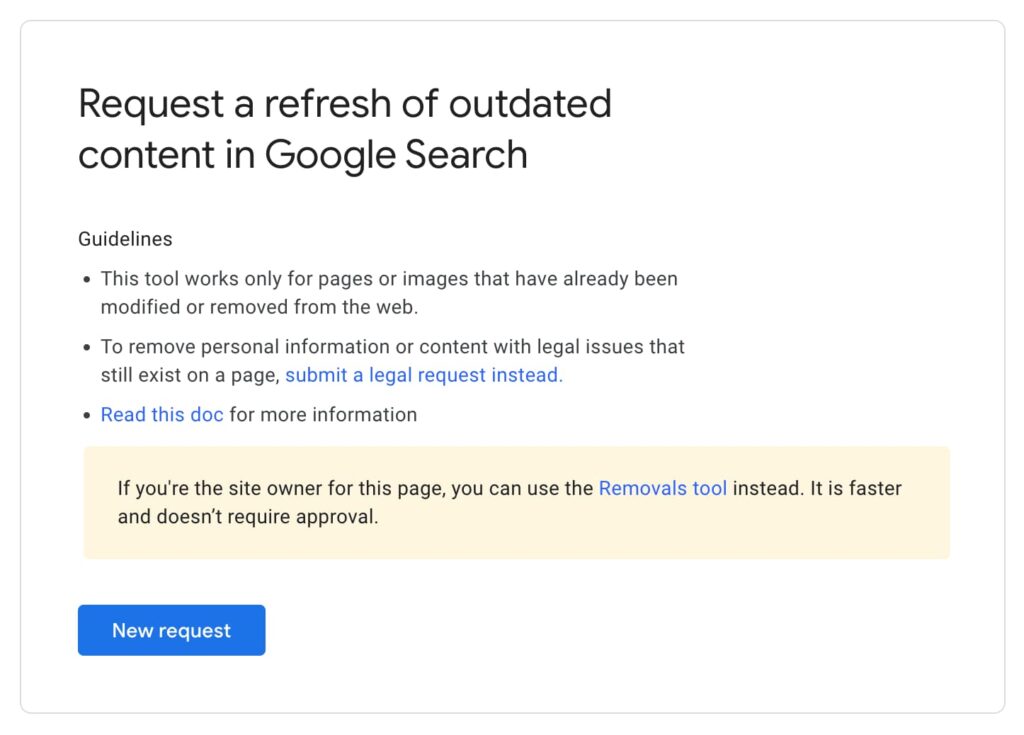
Here’s a detailed step-by-step guide using the tool:
Step-by-Step Guide for working with Google Remove Form
- Start by going to Google’s ‘Remove Outdated Content’ page. You can find this by searching for “Google Remove Outdated Content tool” or accessing it directly through the Google Search Console.
- Once on the page, you’ll see an option to enter the URL of the content you wish to remove. This should be the exact URL where the needed content appears. If you’re targeting a specific image, make sure to use the image’s URL.
- After submitting the URL, Google will check whether the page is still live or if the content has been updated. This step is crucial as it determines the eligibility of your request.
- If the content is no longer live or has been changed, you can proceed to request its removal. Click on the ‘Request Removal’ button. If the page is still live but shows outdated content, you’ll need to provide additional details – for instance, a snippet or a cached version that displays the outdated information.
- Once you submit the request, you can track its status. Google will review your request and decide whether to remove the content.
This process can take some time, so patience is key.
Scenarios Where This Tool is Applicable
- Outdated information – if a third-party website has old information about you or your business that has since changed but is still showing up in search results.
- Removed content – when a web page has been taken down, but the cached version or snippet in Google’s search results still shows the old content.
- Updated content – if a web page has been updated to remove or change information, but Google’s search results still display the outdated version.
In my experience, the effectiveness of this removal tool largely depends on the nature of the content and adherence to Google’s guidelines for content removal. It’s a powerful resource in the arsenal of online reputation management, especially when dealing with content beyond your direct control.
Remember, while this tool can be highly effective, it’s not a catch-all solution and works best when used appropriately for eligible content.
Legal Considerations and Alternative Approaches
In my tenure at NonDetected, I’ve encountered situations where legal considerations come into play for content removal. Understanding these avenues is crucial, especially when standard removal requests don’t suffice.
Legal Avenues for Content Removal
If the outdated content infringes on your copyright (e.g., unauthorized use of your intellectual property), you can file a DMCA takedown notice. This legal tool is effective for compelling websites to remove content that legally belongs to you.
For those in the EU or dealing with EU citizens’ data, the General Data Protection Regulation (GDPR) provides a framework for requesting the removal of personal data. This can include outdated or incorrect personal information.
Alternative Methods
Of course, I have to mention some other methods because there were still some other cases where none of the above-mentioned actions worked.
Contacting the Website Owner
Directly reaching out to the owner of the website hosting the out of date content is often the first step. A polite request to verified owner to update or remove the content can be surprisingly effective.
Online Reputation Management Services
Companies like NonDetected offer specialized services to help manage and remove obsolete content. We can negotiate on your behalf and use expertise and other techniques to achieve results more efficiently.

Need to Remove Old Content from Google?
Our company provides expert assistance in removing any information from various online platforms and can help you take the necessary steps to protect your online privacy.
Don’t hesitate to contact us for more information and professional support.
Monitoring and Following Up on Your Removal Request
Once you’ve submitted a removal request through Google or taken alternative actions, monitoring and follow-up are key.
Tracking the Status of Your Removal Request
If you used Google’s ‘Remove Outdated Content’ tool, you could track the status of your request directly in the tool. Google provides updates on whether the request is pending, approved, or denied.
If the Request is Denied or Content Reappears
- Re-evaluation and resubmission – if your request is denied, review Google’s feedback and see if you can provide additional information or clarification. Sometimes, a slight adjustment in your approach can make a difference.
- Persistent content – if the content reappears after removal, it may be necessary to contact Google again or explore legal or alternative methods mentioned earlier.
Preventing Future Issues with Outdated Content
Proactive management of your online presence is essential to prevent future issues with outdated or obsolete content.
Strategies for Managing Your Online Presence
- Regular audits – conduct regular audits of your online presence. Check your personal and business information across various platforms to ensure accuracy.
- Update your content – regularly update your profiles, websites, and any other platforms where your information is listed. Keeping your content current minimizes the risk of outdated information.
Tips for Regular Monitoring
- Use tools like Google Alerts for your name or business name to stay informed about new content or changes.
- Regularly engage with platforms hosting your content. Building relationships can make it easier to update information when needed.
While removing outdated content from Google search results, other search engines and platforms can be challenging, understanding the legal avenues, alternative methods, and proactive strategies for managing your online presence can significantly ease the process.
Regular monitoring and being prepared to take action when necessary are key to maintaining a positive and accurate online reputation.
Conclusion
Effectively addressing outdated content on Google is essential. This is not just a matter of personal or professional pride, but a necessary step in protecting your reputation in the digital world.
Tackling the challenge of removing outdated content, especially from third-party websites, involves a blend of strategic actions. Utilizing tools like Google’s ‘Remove Outdated Content’ tool, exploring legal options when necessary, and directly communicating with website owners are all part of a comprehensive approach to managing your online presence.
Monitoring the status of your outdated page removal requests and being ready to respond if they are denied or if the content reappears is crucial. Additionally, taking proactive steps to regularly review and update your online information can prevent many issues related to outdated content.
To sum up, the digital landscape is constantly evolving, and maintaining an accurate and current online image is vital. Staying informed, vigilant, and proactive in managing your digital footprint is key to ensuring that your online representation is an accurate reflection of your current situation.
In our current digital-first world, how we appear online can significantly impact our real-world opportunities and perceptions. And, always remember, in case you need assistance, NonDetected is here to help you out.
This article is available in other languages:
🇪🇸 🇺🇦 🇷🇺






