
In today’s digital age, protecting personal information has become more crucial than ever. With the widespread use of the internet, cell phone numbers are often readily available online, which can pose significant risks to privacy and security. From identity theft to spam calls and harassment, having your cell phone number exposed on the internet can lead to various unwanted consequences.
However, the good news is that there are steps you can take to remove your cell phone number from the internet and safeguard your privacy. In this article, we will provide a comprehensive guide on how to remove your cell phone number from the internet, empowering you to take control of your personal information and protect yourself from potential online threats.
In this section, we will delve into the first step of removing your cell phone number from the internet, which is to identify and assess your current online presence.
Identify and Assess Current Online Presence
Conducting a thorough search on search engines
Start by performing a comprehensive search on popular search engines, such as Google, Bing, and Yahoo, using your cell phone number as a keyword. This search will help you identify websites, directories, or any other online platforms that display your cell phone number publicly.
Assessing potential risks
Once you have identified websites or directories that display your cell phone number, it’s crucial to assess the potential risks associated with having your phone number exposed online. Consider the risks of identity theft, where malicious individuals could use your phone number for fraudulent activities. Spam calls, where telemarketers or scammers may target you with unwanted calls. Harassment, where individuals may misuse your phone number to harass or intimidate you. Understanding the potential risks will emphasize the importance of removing your cell phone number from such online platforms.
Taking notes and documenting
Keep a record of the websites or directories that display your cell phone number, including the URLs and any other relevant information. This documentation will be helpful for future reference and tracking your progress in removing your cell phone number from the internet.
By conducting a diligent search and carefully evaluating the risks associated with your cell phone number being publicly available online, you will gain valuable insights into your current online presence. This awareness will highlight the urgency of taking proactive steps to safeguard your privacy and security by removing your phone number from any websites or directories.
Opting Out of Public Directories
One effective way to remove your cell phone number from the internet is to opt out of online directories that display personal information. Many directories allow users to request the removal of their information from their databases. Here are some step-by-step instructions on how to opt out of popular online directories:
- Whitepages is a popular online directory that displays personal information, including cell phone numbers. To opt out of Whitepages, visit their website and scroll to the bottom of the page to find the “Remove from Directory” link. Click on the link and follow the instructions to request the removal of your information.
- Spokeo is another online directory that displays personal information, including cell phone numbers. To opt out of Spokeo, visit their website and click on the “Privacy” link at the bottom of the page. Then, click on the “Do Not Sell My Info” link and follow the instructions to request the removal of your information.
- Intelius is a popular online people search directory that displays personal information, including cell phone numbers. To opt out of Intelius, visit their website and click on the “Privacy” link at the bottom of the page. Then, click on the “Opt-Out” link and follow the instructions to request the removal of your information.
In addition to the above-mentioned directories, there may be other online directories that display your cell phone number. It’s important to identify these directories through your thorough search in Section II and follow their opt-out instructions, which may vary from directory to directory.
It’s worth noting that some directories may require you to verify your identity or provide additional information during the opt-out process. Be cautious and follow the instructions carefully to ensure the successful removal of your cell phone number from the directory’s database. Additionally, it’s advisable to keep a record of the opt-out requests you have made, including dates and confirmation emails, for future reference.
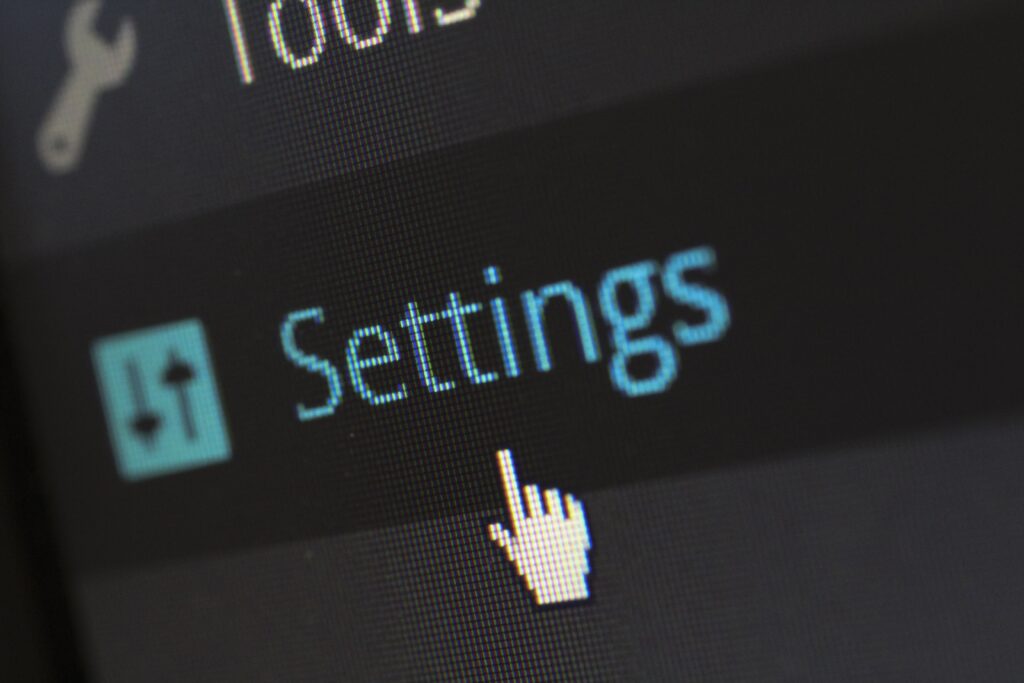
Contacting Website Administrators
If you come across websites or online platforms that display your cell phone number without your consent, another effective approach is to contact the website administrators or owners directly to request removal.
Search for contact information: Start by visiting the website or platform that displays your mobile number and look for the ‘Contact Us,’ ‘About Us’, or ‘Privacy Policy link. These sections often contain contact information for site administrators or owners.
It is important to maintain a polite and professional tone when contacting site administrators. It is important to keep a record of all contact with website administrators, including dates, times, and responses received, for future reference.
Social Media Privacy Settings
In today’s digital age, social media platforms have become common sources of personal information exposure. It’s crucial to review and adjust privacy settings on these platforms to limit the visibility of personal information, including your cell phone number. Here are some key points to consider:
Importance of reviewing privacy settings
Your cell phone number is often linked to your social media accounts, and it’s important to regularly review and adjust privacy settings to control who can see your profile information.
Step-by-step instructions on how to update privacy settings on popular social media platforms
Facebook:
- Click on the downward arrow in the top right corner of your Facebook profile page and select “Settings & Privacy” from the drop-down menu.
- Click on “Settings” to access the main settings page.
- In the left-hand column, select “Privacy” to access the privacy settings.
- Under the “Your Activity” section, click on “Who can see your future posts?” to set the visibility of your posts.
- Under the “How People Find and Contact You” section, click on “Edit” to adjust the visibility of your email address and phone number.
- In the “Edit Contact and Basic Info” section, click on the pencil icon to edit the visibility of your phone number.
- Select the desired privacy setting for your phone number from the drop-down menu and click “Save Changes.”
Instagram:
- Go to your Instagram profile page and click on the three horizontal lines in the top right corner to access the main menu.
- Select “Settings” at the bottom of the menu to access the settings page.
- Click on “Privacy” to access the privacy settings.
- Under the “Connections” section, click on “Contacts” to adjust the visibility of your synced contacts.
- Toggle off the switch next to “Contacts” to prevent your contacts from finding you on Instagram.
- Return to the privacy settings page and select “Account Privacy” to adjust the visibility of your profile.
- Toggle on the switch next to “Private Account” to make your profile private.
Twitter:
- Click on your profile picture in the top right corner of the Twitter home page and select “Settings and Privacy” from the drop-down menu.
- In the left-hand column, select “Privacy and safety” to access the privacy settings.
- Under the “Tweets” section, click on “Protect your Tweets” to make your tweets private.
- In the “Tweet privacy” window, toggle on the switch next to “Protect your Tweets” to enable this feature.
- Return to the privacy settings page and select “Phone and email” to adjust the visibility of your contact information.
- Click on the drop-down menu next to your phone number and email address to set the desired privacy setting.
LinkedIn:
- Click on “Me” in the top right corner of the LinkedIn home page and select “Settings & Privacy” from the drop-down menu.
- In the left-hand column, select “Privacy” to access the privacy settings.
- Under the “How others see your LinkedIn activity” section, click on “Edit your public profile” to set the visibility of your profile to others.
- Toggle on/off the switches next to the information you want to make visible or hidden.
- Return to the privacy settings page and select “Who can see your phone number” to adjust the visibility of your phone number.
- Click on the drop-down menu next to your phone number and select the desired privacy setting.
Tips for setting strong privacy settings on social media platforms:
Limit visibility of your cell phone number
Set your privacy settings to ensure that only trusted friends or connections can view your cell phone number. Avoid sharing your phone number publicly on your profile or posts to minimize the risk of it being misused.
Be selective with a friend or connection request
Only accept a friend or connection request from people you know and trust. Avoid accepting requests from unknown individuals or suspicious accounts to protect your personal information, including your cell phone number.
Review and adjust tagging settings
Regularly review and adjust tagging settings on your social media platforms. Limit who can tag you in posts or photos, and review and approve tags before they are visible on your profile. This can help prevent others from associating your cell phone number with posts or photos without your consent.
Be cautious with location sharing
Avoid sharing your exact location on social media platforms, as this can potentially reveal your cell phone number and other personal information. Disable location sharing or set it to be visible only to trusted friends or connections.
Regularly review and update privacy settings
Social media platforms may update their privacy settings or policies, so it’s important to regularly review and update your settings. Stay informed about changes and adjust your privacy settings accordingly to ensure your personal information, including your cell phone number, remains protected.
Be mindful of third-party apps
Be cautious when granting access to third-party apps on social media platforms, as they may request access to your personal information, including your cell phone number. Review the permissions and privacy settings of third-party apps and only grant access to those that are reputable and necessary.
Following these additional tips and being proactive in setting strong privacy settings on social media platforms can help you further protect your personal information, including your cell phone number, from being exposed or misused online. Remember to regularly review and update your privacy settings to stay in control of your personal information and safeguard your privacy and security.
Regular Monitoring and Maintenance
Regularly monitoring your online presence and proactively taking action to remove your cell phone number from any new websites or directories that may appear over time is of utmost significance in safeguarding your privacy and security.
The internet landscape is constantly evolving, and new websites or directories may surface that display personal information, including cell phone numbers. It is essential to stay vigilant and regularly review search results to identify any new sources that may have exposed your cell phone number.
If you come across any new websites or directories that display your cell phone number without consent, take immediate action to request removal or opt out of these platforms. Follow the steps outlined earlier in this article, such as contacting website administrators or using opt-out features provided by online directories to request the removal of your personal information.
Additionally, consider setting up Google Alerts or other online monitoring tools to receive notifications whenever your cell phone number appears on the internet. This will allow you to promptly identify and address any new instances of your cell phone number being exposed online.
Regularly monitoring your online presence and taking active steps to remove your mobile number from any new websites or directories can reduce the risks of misuse of your personal information and better control your privacy and security.
🛑 If you try to delete your phone number yourself, you may encounter these DIFFICULTIES
Loss of access to social media accounts
If you forget your passwords or lose access to your social media accounts, changing privacy settings, including deleting your phone number, may become challenging or impossible.
Lack of response from website administrators
Website administrators may not always respond to requests for removal, or it may be difficult to locate their contact information, making it challenging to have your phone number removed from a website or directory.
Technical complexities
Removing phone numbers from various websites or directories may require technical knowledge or expertise that you may not possess, making the process complicated.
Time-consuming process
Manually searching for and contacting website administrators, submitting removal requests, and following up can be time-consuming and labor-intensive.
This is why it can be advantageous to seek professional help from a reputable removal company like NonDetected. Some benefits of using such a company may include the following:
Expertise and experience
Removal companies specialize in online data removal and have the knowledge and experience to effectively remove personal information, including phone numbers, from websites and directories.
Efficient and effective removal
Removal companies have established processes and techniques to expedite the removal of personal information, minimizing the chances of your phone number being misused or exposed online.
Simplified process
By outsourcing the removal process to a professional company, you can save time and effort as they handle the complex tasks of contacting website administrators and submitting removal requests on your behalf.
Enhanced privacy and security
Professional removal companies prioritize the protection of your personal information and take measures to ensure that your phone number is removed from all relevant websites and directories, helping to safeguard your privacy and security online.
In summary, while it is possible to attempt to remove your phone number from websites or directories on your own, it may come with challenges such as loss of access, lack of response from website administrators, technical complexities, and time-consuming efforts. Utilizing a professional removal company like NonDetected can provide expertise, efficiency, and enhanced privacy and security, making the process smoother and more effective.

Remove Your Cell Phone Number From Internet
Our company provides expert assistance in removing any type of content from various online platforms and can help you take the necessary steps to protect your online privacy.
Don’t hesitate to contact us for more information and professional support.
Conclusion
In conclusion, safeguarding your personal information, including your cell phone number, from being exposed on the internet is crucial in today’s digital age. By following the steps and recommendations provided in this article, you can take proactive measures to remove your phone number from the internet.
This article is available in other languages:





