Online Presence. How to Clean Up Your Profile?
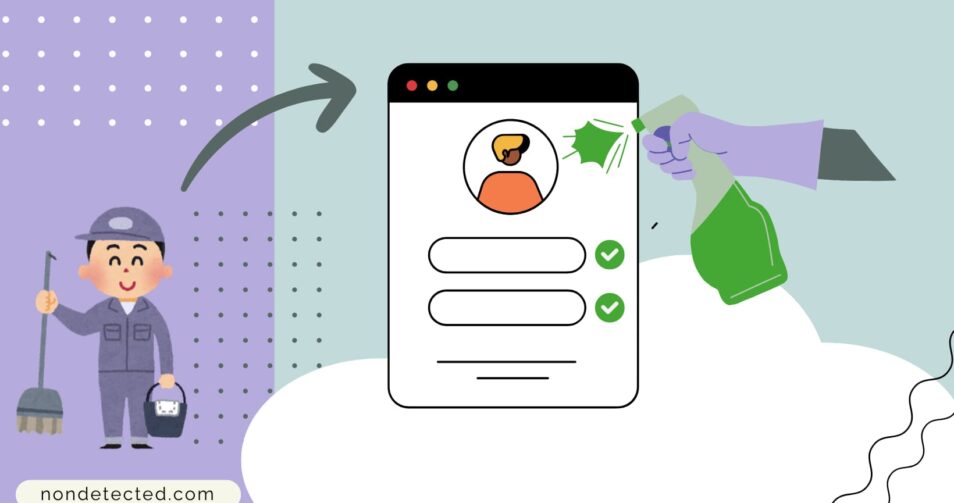
Modern people should know how to clean up online presence because it tends to be the first impression others get. Whether you are interacting with clients, applying for a job, or networking for future opportunities, it is critical to have control over what others see because everything is interconnected.
The thing is that the digital footprint you leave behind can significantly impact your reputation. Sometimes even critically, with extremely serious consequences.
At the same time, you should consider that cleaning up your online presence does not only imply deleting embarrassing posts. This process has more aspects that include building a positive image that resonates with your values and goals.
Here, you will find a few great steps from NonDetected, and these steps should help you solve the issue.
Why Cleaning Your Online Profile Matters?
Before you learn how to clean up your online presence, you might want to figure out why it is critical to do so:
- Professionalism. Colleagues, employers, and potential customers might search for you online. That is why a cluttered or unprofessional digital footprint can affect your professional relationships, job prospects, and personal credibility.
- Consistency and control. Blogs, social media, forums, and other online platforms might contain information about you that does not reflect your current interests or values. Cleaning your profile helps you make sure that there is a consistent narrative across all platforms.
- Digital security. It is important to remember that a neglected online profile might expose sensitive information, such as your personal habits or address. If you clean up internet presence, you reduce the risk of privacy breaches or identity theft.
How to Clean Up Online Presence?
NonDetected is one of the companies that clean up your online presence, which means that we have professionals who can easily do that.
Our experience and expertise in this field allow us to share a few valuable recommendations on how to solve the problem.
Step 1: Map Out Your Digital Footprint
The first thing you should do is to find out where you have online accounts, personal accounts, and business accounts. Check how each profile reflects you, and what information is included in each of them. You should also google yourself by using different variations of your name.
In this case, you will most probably see results from:
- Blogs and personal websites;
- Social media platforms;
- Discussion boards;
- Public comments or forum posts.
Your task is to check what kind of impact they have on your reputation. The outdated or harmful information, along with any negative content, must be deleted.
Step 2: Review and Clean Up Social Media Accounts
Instead of erasing everything, you can start by setting stronger account privacy controls. This step is especially important for platforms, such as Instagram and Facebook, where you might share some personal moments in the past.
In the case of Facebook, you should use the “Profile and Tagging” section in settings to review who can post on your timeline and who is allowed to see your posts. You should consider limiting your audience to friends only and adjusting the visibility of past posts.
If you have a profile on Instagram, you can make your account private. It means that only your followers can view what you post. Also, you can archive any posts that you want to keep but do not want to be publicly visible.
Twitter also allows you to make your profile private, but this will not hide your tweets from search engines. Therefore, you should delete or edit any tweets that might reflect poorly on your overall social media presence .
LinkedIn should be treated more professionally, so you need to erase everything that does not highlight your career accomplishments. It is important to remove outdated job positions, showcase your current career goals, and make sure that the profile looks professional.
Step 3: Remove or Update Personal Websites and Blogs You Have Full Control Over
Another way to clean up online presence is to take a closer look at your personal website or blog because they can contain outdated content that does not align with your professional or personal goals.
As they serve as an excellent opportunity to showcase your personality, skills, and achievements, they might need a refresh.
- You should replace outdated content and images.
- If you have a portfolio that showcases your work, you should make sure that it is up to date with the most recent accomplishments and projects.
- It is important to make sure that your contact information is professional and current.
Step 4: Manage Your Digital Footprint by Controlling Third-Party Mentions and Data Collection

In addition to your social media profiles and personal websites, there may be third-party websites where your personal information is publicly available.
These can include forums, review sites, and other online databases. Addressing negative or outdated content in these places, especially those managed by data brokers, is essential.
Contact Websites for Content Removal
If your name or personal information appears on websites you have no control over (for example, an old forum or a company’s website where a review or comment about you appears), you should reach out to the website administrators and request that the content be erased.
Some platforms, especially those that focus on user-generated content, may comply if the post is irrelevant or outdated.
Use the “Right to be Forgotten”
In some countries, such as the European Union, you have the “right to be forgotten” under the GDPR (General Data Protection Regulation). This allows you to ask for the removal of certain information from Google or other search engines.
If you have outdated or irrelevant information appearing in search engine results, submitting a request to have that information de-indexed can help remove it.
Address Negative Reviews or Comments
If you find negative reviews on websites like Yelp, Google Reviews, or Trustpilot, and the reviews are unfair or outdated, you should definitely address them.
It is important to request professionally and politely, apologize for any issues, offer resolutions, and ask satisfied customers or colleagues to leave positive feedback in return.
Check Popular People Search Sites for Personal Info
Don’t forget to review popular people search sites like Spokeo, Whitepages, BeenVerified, or MyLife. These platforms often display personal details such as your phone number, address, age, or even relatives.
Regularly checking what information they show and submitting opt-out requests can help reduce your digital footprint and protect your privacy.
Step 5: Maintain Your Clean Online Presence
After you scrub online presence, you should do your best to keep it clean. For this purpose, NonDetected recommends doing the following:
- Regularly update your privacy settings on all social media accounts.
- Monitor your online reputation by setting up Google Alerts for your name or brand.
- Review your profiles quarterly to ensure they are up to date and align with your current values.
- Be mindful of your online interactions, and remember that everything you post or comment on can be visible to a wider audience.
A Few Extra Tips for Cleaning Your Online Presence
Even though the steps provided above explain how to clean your name online, you might still need a few additional pieces of advice. Further, you can find some of them.
1. Be Proactive, Not Reactive
There is no need to wait for an online crisis to arise. You should regularly monitor your clean online presence, including old accounts, so that you can act early before any unwanted content or negative mentions gain traction.
2. Take Advantage of Google’s “Remove Outdated Content” Tool
If search results still display old or outdated content that you have already removed, you can utilize Google’s tool to initiate the deletion of that content from search engines.
3. Use Keywords to Your Advantage
It is also a great idea to strategically use keywords related to your profession, values, and current interests across your profiles, website, and blog.
This helps ensure that positive, relevant content appears in search results when others search for you.
4. Do Not Overdo the Clean-Up
As soon as you learn how to clean up your online presence, you should be cautious when deleting or altering content. At times, people’s perceptions of you can be shaped by past actions or opinions, so deleting everything may raise suspicion.
Therefore, you should make changes gradually and always leave room for authenticity.
5. Do Not Hesitate to Ask for Professional Help
Who can help me clean my online profile? The great part is that there are companies that offer services with the goal of assisting you in cleaning your online presence.
NonDetected, for example, is a reputable agency that specializes in making people`s lives easier. Our experts are outstanding when it comes to cleaning online presence and keeping it flawless.
If you think that you cannot cope with the issue yourself or are not willing to do everything yourself, NonDetected is always there for you.
Wrapping Up
Cleaning up your online profile is much more than just deleting embarrassing posts – it is also about shaping a digital reputation that reflects your current self. By following these steps, you will take control of your digital identity, ensure that your online presence aligns with your values, and open doors to new opportunities.
Regular monitoring and updating of your online profile are essential things to maintain a strong, positive online presence.
At the same time, you do not have to do everything yourself because there are companies that clean up your online presence.
NonDetected is one of these companies, and we have enough experience and expertise to deal with the issue successfully.


