How to Remove Instagram Account from Google Search?
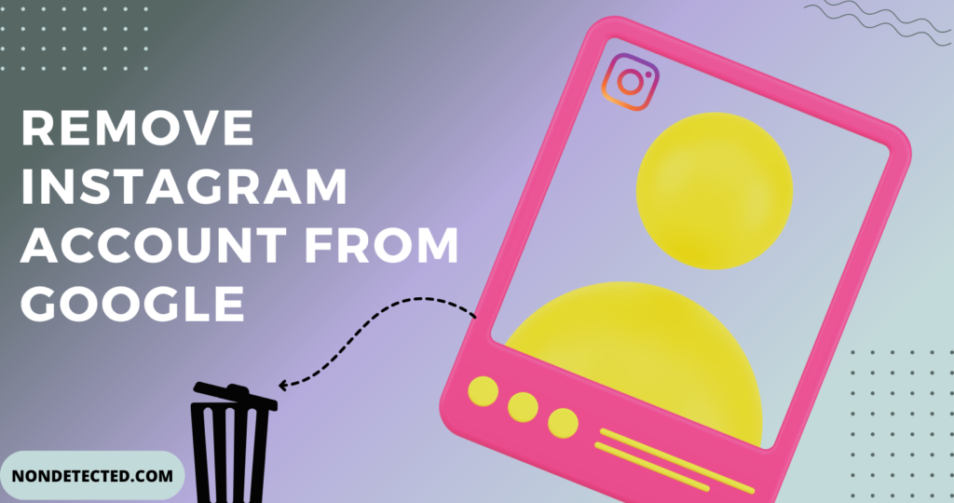
Instagram, one of the most popular social media platforms today, allows users to share their lives and connect with others. However, the information posted on Instagram can sometimes be accessible beyond its intended audience. This is especially true when Instagram accounts appear in Google search results.
For those who value their privacy, removing an Instagram account from Google becomes important. In this guide, we will explore the steps to remove instagram from google search, empowering you to protect your online identity and privacy effectively.
How Does Google Search Indexing Process Work?
Google’s search indexing process involves systematically scanning and analyzing web pages and social media profiles to gather information. This enables Google to create a comprehensive index of online content, which users can search through its search engine.
When it comes to social media platforms like Instagram, Google automatically indexes public Instagram accounts. This means that if your Instagram account is set to public, the information and posts you share can be crawled and indexed by Google.
As a result, your Instagram account may appear in Google search results when someone searches for your name or relevant keywords. If you want to know how to make your instagram unsearchable, it is important to be aware of this automatic indexing and take the necessary steps.
I’ve seen how tough it can be to fully remove an Instagram profile from search results—especially when it’s long outdated. If you’re tired of that account sticking around, our Instagram Removal service is built to help you take back control of what shows up online.
Privacy Considerations
Privacy plays a crucial role in the digital age, where personal information is increasingly shared and accessed online. Protecting our privacy is essential for maintaining control over our personal lives, safeguarding sensitive information, and mitigating potential risks.
When an Instagram account is searchable on Google, there are several potential risks to consider. Firstly, it can expose personal information, such as your name, photos, and posts, to a wider audience beyond your intended followers. This can lead to unwanted attention, unsolicited messages, or even online harassment.
Secondly, having a searchable Instagram account can compromise your digital footprint, making it easier for others to gather information about you or your activities. This information may be used for malicious purposes, such as identity theft or social engineering attacks. Lastly, it can impact personal and professional reputation, as anyone, including employers or clients, can stumble upon your Instagram account and form judgments based on the content they find.
Considering these risks, it becomes crucial to assess your privacy preferences. And take necessary steps to remove your Instagram account from Google search results. By doing so, you regain control over your online presence, limit access to your personal information, and reduce potential privacy-related concerns.
Removing Instagram Account from Google Search
First Step: Adjusting Account Privacy Settings
- Accessing Instagram account settings: Navigate to your Instagram profile and tap on the three horizontal lines in the top-right corner. From the menu, select “Settings.”
- Setting the account to private: In the “Settings” menu, scroll down and tap on “Privacy.” Then, toggle the “Private Account” option to enable it. This ensures that only approved followers can see your posts and profile information.
Second Step: Deleting Unwanted Posts
- Significance of deleting unwanted content: Removing unwanted posts helps to clean up your account and remove any content that you don’t want to be associated with your online presence.
- Instructions for deleting posts: Open your Instagram profile, navigate to the post you wish to delete, tap on the three dots (…) above the post, and select “Delete.” Confirm the deletion when prompted.
Third Step: Removing Tags and Mentions
- Explanation of how tags and mentions can be indexed by Google: Tags and mentions on Instagram can contribute to the visibility of your account in Google search results since they link your profile to other content on the platform.
- Instructions for removing tags and mentions: Go to your Instagram profile, tap on the person icon with three horizontal lines below your bio, select “Settings,” then tap on “Privacy.” From there, choose “Tags” and “Mentions” and review the posts you’ve been tagged or mentioned in. Remove any unwanted tags or mentions individually by tapping on them and selecting “Remove Tag” or “Hide from Profile.”
Fourth Step: Requesting Google to Deindex the Account
- Explanation of the deindexing process: Deindexing is the process of requesting Google to remove your Instagram account from its search results.
- Instructions for submitting a removal request to Google: Visit Google and follow the instructions provided. Submit the URL of your Instagram profile for removal, and Google will review the request. Keep in mind that Google’s removal process may take some time, and there is no guarantee that all search results will be immediately removed.
Follow these steps to take proactive measures to remove your Instagram account from Google search results, maintaining better control over your online privacy and ensuring that your personal information is only accessible to those you choose to share it with.
Difficulties in Removing Instagram from Google search
Deleting a Instagram account can sometimes present challenges, requiring time and effort to navigate the process successfully. Difficulties such as the time-consuming nature of account deletion, the need to control the requests made, and potential hurdles like forgetting login credentials can arise. In such instances, seeking assistance from professional companies like NonDetected can be beneficial. NonDetected provides a service to remove any type of content from the Internet.
These companies offer expertise, efficiency, guidance, and confidentiality, streamlining the account deletion process and ensuring the protection of your privacy. In the following sections, we will explore the difficulties that may arise when deleting a Instagram account and the advantages of relying on professional account deletion services to overcome these challenges effectively.
❌ Difficulties that may arise in deleting a Instagram account include:
- Time-consuming process – deleting a Instagram account can be a time-consuming task, especially if you have a significant amount of content or followers.
- Request control – once you initiate the account deletion process, it’s crucial to monitor and control the requests you made. Instagram may send confirmation emails or require additional steps to verify your identity. Failing to complete these steps could result in the account deletion process being incomplete.
- Forgetting username and password – it’s common to forget your Instagram username or password, especially if you haven’t used the account for an extended period. Recovering access to the account can be challenging, as it often involves going through account recovery procedures or contacting Instagram support.
I’ve also helped people who had old photos, usernames, or comments show up from multiple platforms—not just Instagram. Our social media content removal service helps clean up unwanted posts, profiles, and other leftovers across different networks.
In situations where you encounter difficulties or prefer assistance in deleting your Instagram account, professional online deletion companies like NonDetected can provide valuable support.
✅ The benefits of contacting the professional company
NonDetected assistance can help in numerous aspects, these include:
- Expertise and experience -professional account deletion companies have in-depth knowledge and experience in handling account deletion requests. They understand the processes and requirements involved in removing accounts from various platforms.
- Efficient and streamlined process – these companies have streamlined procedures to ensure the efficient deletion of your Instagram account. They can handle the necessary steps, including content removal and account deactivation, saving you time and effort.
- Guidance and support – professional account deletion services provide personalized guidance and support throughout the entire process. They can answer your questions, address concerns, and offer advice on maintaining privacy and protecting your online presence.
- Confidentiality and security – companies like NonDetected prioritize your privacy and ensure the confidentiality of your information. They employ strict security measures to safeguard your data during the account deletion process.
You can navigate the challenges of deleting a Instagram account more effectively, using the services of a professional account deletion company, Their expertise, efficiency, and support can simplify the process and provide peace of mind, knowing that your account removal is handled by professionals dedicated to protecting your privacy.
If links to old content keep showing up in search even after you’ve removed the account itself, our Google search eesults removal service can help make sure those listings don’t keep following you around.
Now You Know How to Remove Instagram From Google Search
In conclusion, removing an Instagram account from Google search results is a proactive step to protect your online privacy. By following the steps outlined in this guide, you can effectively control the visibility of your Instagram profile and safeguard your personal information.
It is essential to emphasize the significance of protecting online privacy in today’s digital landscape. With the increasing accessibility and exposure of personal information, being proactive about managing your online presence is crucial.
Thanks to our article “How to hide my instagram account from search”, you can maintain greater control over your digital footprint and minimize potential risks associated with the exposure of personal information.
Remember, regularly monitoring and maintaining privacy settings, being mindful of the content you share, and staying informed about platform policies are essential practices for safeguarding your online privacy on Instagram and other social media platforms. By prioritizing your privacy, you can enjoy a safer and more secure online experience.


