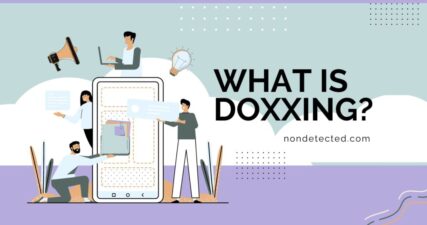How to Remove Facebook Reviews: An Expert’s Guide

As an experienced professional in online reputation management at NonDetected, I’ve seen firsthand how negative Facebook reviews can impact a business. It’s a common issue many businesses face, and it’s one that can be quite challenging to navigate. But don’t worry, I’m here to help. In my opinion, understanding how to manage and remove Facebook reviews is a crucial part of maintaining your business’s online reputation.
Facebook reviews can be a double-edged sword. On the one hand, they can boost your credibility when they’re positive. On the other hand, negative reviews can harm your business’s reputation and deter potential customers.
But what if I told you there’s a way to handle bad Facebook reviews effectively?
In this guide, I’ll share my insights and provide you with practical steps on how to remove negative Facebook reviews from your Facebook business page.
Table of Contents
Understanding Facebook Reviews
Before we dive into the how-to, let’s first understand what Facebook reviews are. Facebook reviews are feedback that customers leave on your business’s Facebook page.
These reviews can be a simple star rating or a more detailed review with comments. They’re visible to anyone who visits your Facebook business page, and they can significantly influence potential customers’ perception of your business.
Positive reviews can enhance your business’s reputation, showing that you deliver quality products or services. They can attract more customers and boost your business’s credibility.
However, negative FB reviews can have the opposite effect. They can deter potential customers and tarnish your business’s image. That’s why it’s essential to manage these reviews effectively. Especially when it comes to review bombing, which is sadly popular in the modern digital world.
In my experience, one of the most common questions businesses ask is, “Can I remove a bad review on Facebook?” The short answer is yes, but it’s not always straightforward. Same like with removing your old social media accounts from Google search results, there are specific steps you need to follow to manage Facebook reviews, and in some cases, you might not be able to remove the review.
When you’re dealing with reviews that are clearly fake or designed to harm your reputation, it’s not always enough to flag them. Some companies offer help for removing fake reviews from search results—especially if the review was scraped or copied elsewhere.
But don’t worry, I’ll guide you through the process and provide you with alternative solutions if removing a review isn’t possible.
Identifying Fake Reviews
In my line of work, I’ve come across many instances of fake Facebook reviews. These are reviews left by individuals who have never used your product or service and are often used as a tactic to harm your business’s reputation. So, how can you identify these false reviews?
Firstly, look for signs of authenticity. Genuine reviews often provide specific details about the customer’s experience. They might mention the product or service they used, the location of your business, or the names of your staff members. On the other hand, fake reviews are often vague and lack these specific details.
Secondly, check the reviewer’s profile. If the profile is new, has no profile picture, or has no other activity besides leaving negative reviews, it might be a fake account.
BTW…if the review is linked to an old or inactive Facebook page you no longer manage—or if you want it gone entirely—there are services that can assist with removing Facebook profiles or pages from public view, helping you reset your online presence.
Lastly, look for patterns. If you receive multiple negative facebook reviews within a short period, especially if they all sound similar, they might be fake.
If you identify a review as fake, the next step is to report it to Facebook. Follow the steps below in the ‘Reporting a Review on Facebook’ section.
Do not forget, like with removing Instagram accounts from the web, Facebook will review your report and decide whether to remove the fake review based on their guidelines.
Can You Delete a Bad Review on Facebook Business Page?

As I mentioned earlier, yes, you can delete a bad review on Facebook. However, it’s not as simple as clicking a “delete” button. Facebook has specific guidelines and processes in place to ensure the integrity of its review system. So, how do you go about it?
Firstly, it’s important to note that Facebook doesn’t allow businesses to delete individual Facebook reviews. This is to maintain transparency and authenticity in the feedback system.
Still, Facebook does allow you to report and remove reviews that violate its community standards. This includes fake Facebook reviews, hate speech, or any form of harassment.
Another option is to completely remove your Facebook profile from Google or hide all the reviews from your followers. It will surely work, but don’t you think this is too radical?
In my experience, the best way to handle a negative review is to respond to it professionally and promptly. This shows other users that you value customer feedback and are committed to resolving any issues.
But what if the negative review is false or defamatory? That’s where the process of reporting comes in.
Reporting a Review on Facebook
If you come across a fake Facebook review or one that violates Facebook’s community standards, you can report it. Here’s how:
- Log into your Facebook business page.
- Click on the ‘Reviews‘ tab on the top menu bar. Go to the review you want to report.
- Click on the three dots on the top right hand of the review.
- Select ‘Report post‘ from the displayed options. A pop-up window will appear on your screen.
- Select the most appropriate description from the displayed list, and follow the prompts to finish the process.
After reporting the review, all you can do is wait. Facebook will review your request, and if it finds the review goes against its community standards, it’ll remove the review.
Remember, this process doesn’t guarantee that the review will be removed. Facebook’s team will evaluate the review based on their guidelines.
If the review is found to be authentic and doesn’t violate any rules, it may not be removed. In such cases, it’s best to respond to the review professionally and address the concerns raised by the customer.
Managing Reviews on Facebook Marketplace
Now, let’s talk about Facebook Marketplace. It’s a popular platform for buying and selling items locally, and just like a Facebook business, it also has a review system. If you’re a business owner selling products on Facebook Marketplace, you might encounter bad reviews or bad star ratings there too.
So, how do you remove a bad rating from Facebook Marketplace? Unfortunately, Facebook doesn’t allow sellers to remove individual reviews or ratings on Marketplace.
Nevertheless, you can report reviews that violate Facebook’s community standards, similar to the process I outlined earlier for Facebook business pages.
If you’re dealing with negative feedback on Facebook Marketplace, my advice is to respond to the review professionally. Apologize for any inconvenience caused, and offer a solution if possible. This can help mitigate the impact of the negative review and show potential customers that you’re committed to providing excellent customer service.
In the next block, I’ll guide you with the main points to consider when replying to these reviews.
Responding to Negative Reviews
In my experience, one of the most effective ways to handle negative Facebook feedbacks is by responding to them appropriately.
Some businesses with good reviews decide to answer only to positive reviews, which leads to misunderstandings among their potential clients who read all those reviews. Why do they ignore the bad ones? Maybe that scared, or something else? Hmmm…
A well-crafted response can turn a negative situation into a positive one. It shows that you value your customers’ feedback and are willing to make things right.
Here’s a step-by-step guide on how to respond to negative reviews:

Stay calm
It’s natural to feel defensive when you receive a negative review.
However, it’s important to manage your emotions and approach the situation objectively.
Understand the issue
Read the review carefully to understand the customer’s concern.
This will help you address the issue effectively in your response.
Craft your response
Start by acknowledging the customer’s experience and apologizing for any inconvenience caused.
Then, address the issue raised and provide a solution if possible. Keep your response professional and polite.
Post your response
Once you’re satisfied with your response, post it publicly on the review.
This shows other users that you take customer feedback seriously and are committed to resolving issues.
Remember, the goal of responding to bad reviews isn’t just to appease the unhappy customer. It’s also to show potential customers that you’re a business that cares about its customers and is committed to improving.
How NonDetected Can Help With Online Reviews?
Now that we’ve covered the basics of managing and removing negative Facebook reviews, you might be wondering, “What if I need more help?” That’s where my team at NonDetected comes in.
We specialize in online reputation management and have helped numerous businesses handle their negative reviews effectively, and yes, we know how to delete bad Facebook reviews too.
Let me share a few examples of how we can assist:
Scenario 1️⃣ – A wave of fake Facebook reviews
Imagine you wake up one morning to find a slew of bad reviews on your Facebook business page. You suspect a competitor is behind it, but you’re not sure how to prove it or what to do next.
At NonDetected, we can help identify fake reviews and guide you through the process of reporting them to Facebook. We can also help craft responses to these reviews that inform other customers about the situation without escalating it further.
Scenario 2️⃣ – An authentic review
Let’s say a customer had a bad experience with your business and left a negative review. It’s a genuine issue, and you’re not sure how to address it.
We can help you craft a professional and empathetic response that addresses the customer’s concerns and shows your commitment to resolving the issue. We can also provide advice on steps you can take to prevent similar issues in the future.
Scenario 3️⃣ – A bad rating on Facebook Marketplace
Perhaps you’re dealing with a bad rating on Facebook Marketplace that’s affecting your sales. While you can’t remove the rating, we can help you manage the situation. We can guide you on how to respond to the rating and how to encourage more positive reviews from your satisfied customers.
Scenario 4️⃣ – Help with removing reviews for you
Perhaps you’re a business owner who’s feeling overwhelmed by the number of negative reviews on your Facebook page. You understand the importance of these reviews and their impact on your online reputation, but you’re unsure where to start or how to handle them.
Bad reviews can often lead to more unwanted content across other platforms. If the issue has spread, there are options for removing social media posts, mentions, or tags from places like Instagram, X.com, or Reddit—helping you clean up your presence beyond just Facebook.
That’s where NonDetected comes in. We can take the burden off your shoulders by managing these reviews for you.
With our help, you can focus on what you do best – running your business – while we handle your presence online.
In my opinion, managing your reputation is not just about removing negative reviews and answering positive reviews. It’s about creating a positive image of your business that reflects your commitment to customer satisfaction. And that’s what we also aim to do at NonDetected.
Ready to Delete Bad Reviews?
Navigating the world of Facebook reviews can be a daunting task, especially when you’re dealing with negative feedback. But remember, you’re not alone in this. As an experienced professional in online reputation management, I’ve seen businesses turn their negative reviews into opportunities for growth and improvement. And you can do the same.
Whether it’s responding to an authentic review, reporting a fake negative Facebook review, or deciding to delete all reviews from your Facebook business, each situation requires careful consideration and a strategic approach. And that’s where my team at NonDetected can step in to help.
We understand that every business is unique, and so are the challenges they face with online reviews. That’s why we offer tailored solutions to help you manage your online reputation effectively.
We will help you report reviews and craft professional responses, NonDetected is here to support you every step of the way.
In my experience, managing negative Facebook reviews isn’t just about damage control. It’s an opportunity to show your commitment to customer satisfaction, improve your services, and build a positive online reputation. And while it might seem challenging, with the right approach and support, you can turn negative reviews into a positive force for your business.
So, if you’re feeling overwhelmed by negative Facebook reviews, remember that help is just a click away. Reach out to us at NonDetected, we will help you to erase you or your business from the Internet.
Let’s work together to build a positive online presence for your business.