How Can I Remove a Link from Google Search?

Keeping your online image clean is very important because one bad link can have a big effect on your trustworthiness. Google search results that you don’t want, like old information, bad reviews, or wrong data, can hurt your image and change how other people see you.
Let’s look at some examples from real life:
Imagine a professional who has moved on from a mistake they made early in their job but still sees that mistake clearly in Google search results. This old information could hurt job prospects or business partnerships, even if they are currently successful.
Additionally, a single negative review that appears highly in search results could harm a business by obscuring a lot of positive reviews and turning away potential customers.
For these problems to improve, you need to know how to remove links from Google Search. It’s not enough to just protect your image; you need to be in charge of the story and make sure that only correct and up-to-date information is used to describe you or your business.
Before moving on to specific methods, it’s important to know the most common situations in which annoying links show up. Google, for example, might still show old content in searches because of how slowly they scan material.
Negative reviews or posts that say bad things about someone, usually done out of spite or competition, can also stick around and keep doing damage.
In what follows, we’ll talk about steps you can take and tools you can use to get rid of or hide these unwanted URLs from Google’s search results. This guide gives you all the information you need to keep your online profile positive, whether you need to delete links on Google, deal with old content, or respond to bad reviews.
To move from figuring out what the problem is to fixing it, we’ll first look into Google’s removal rules. If you know the rules and factors Google uses to decide whether to remove something, the process will go more quickly and there is a better chance of success.
Google Search Console Removal Policies
To successfully handle unwanted Google search results, you must first understand Google’s rules for removing content. There are clear rules from Google about what kinds of content can be deleted, which can make getting rid of annoying links easier.
Google has clear rules about how to remove information so that its search results stay accurate and useful. These rules cover different kinds of information that can be taken down if asked to. This includes private data, false claims, and content that breaks copyright rules.
Types of Unwanted Google Search Results That Can Be Removed
Information about you
People can get rid of personal information on Google that could put their safety or privacy at risk. This includes things like medical information, social security numbers, and bank account numbers.
Jane found out that her private phone number was posted online without her permission. Google quickly took down the link from search results after she asked them to, protecting her privacy.
If a link includes your personal details—like contact info, location, or anything else you’d rather not have exposed—there are options to have that personal details removed from both the original site and from search listings. Specialized removal services can help make sure your private info doesn’t keep resurfacing online.
Lying and Defamation
You can also get rid of material that hurts someone’s image by libelous statements. This usually includes telling lies about someone to hurt their reputation
For example, a business owner read a blog post that said their company was doing illegal things when it wasn’t. Once it was shown that the claims were false, Google took down the link, which helped the business’s image.
Out-of-date Content
You can get rid of information that is no longer useful or correct. This includes old news stories or blog posts that don’t reflect the current situation correctly
For instance, Mark was annoyed that a news story from a long time ago that talked about a settled court matter was still showing up high in search results. He asked Google to remove the link using their old content takedown tool, and they agreed. This stopped the spread of false information.
Now that you know what content you can delete, the next step is to figure out how to get rid of these useless links from being indexed by Google Search. To do this, you have to get in touch with the website owners, use Google’s takedown tools, and sometimes go to court. If you do these things, you can control and improve your online profile.
If you’ve already removed the original page but the link still shows up in Google results, a removal request might help—but the process isn’t always instant. That’s where professional help can step in to speed things up, offering support to clear unwanted search results tied to your name or business faster and more effectively.
We will talk about how to ask for content to be removed directly from the source in the next part. We will start by talking about how to contact website owners and use Google’s approved removal tools. You will have the tools you need to keep a good online image after reading this useful advice.
Requesting Removal Directly
To effectively remove unwanted url from Google search results, one of the first steps is to contact the website owner and request the removal of the specific link. Additionally, using Google’s removal tools can help expedite the process.
Contacting the Website Owner
- Find the Contact Information:
- Look for a contact page or an email address on the website. Often, websites have a “Contact Us” page with relevant details.
- Use WHOIS lookup tools to find the domain registrant’s contact information if not listed on the site.
- Craft a Professional Request:
- Be polite and precise about what you want to be removed.
- Provide the exact URL of the content and explain why it should be removed.
Sample Template for Removal Requests ✅
Subject: Request for Removal of [Specific URL]
Dear [Website Owner/Administrator],
I hope this message finds you well. My name is [Your Name], and I am writing to request the removal of a specific URL from your website. The content at [exact URL] contains [reason for removal, e.g., outdated or incorrect information, personal data, defamatory content].
Given the negative impact this content is having, I kindly request that you remove it as soon as possible. If you require any further information or have any questions, please feel free to contact me at [Your Contact Information].
Thank you for your understanding and cooperation.
Best regards, [Your Name]
Please consider this example – Sarah found an old blog post that mentioned her in a negative light. She reached out to the website owner using a similar template and successfully had the content removed, significantly improving her online reputation.
Reporting to Google
Detailed Guide on Using Google’s Removal Tools:
- Access the Google Search Console:
- Sign in to your Google Search Console account. If you don’t have one, you can create it for free.
- Submit a URL Removal Request:
- Navigate to the “Removals” tool within the Search Console.
- Select “New Request” and enter the exact URL of the content you want to be removed.
- Choose the appropriate reason for the request (e.g., outdated content, personal information).
Specific Forms and Processes for Different Types of Content:
- Personal Information:
- Use Google’s specific form for personal information removal requests. This includes details like your social security number or bank account information.
- Outdated Content:
- Use the “Remove Outdated Content” tool to request the removal of links that are no longer relevant.
- Defamatory Content:
- If the content is defamatory, you may need to provide legal documentation or a court order to support your claim.
Just to show you an example: John noticed that outdated personal information was still visible in Google search results. He used Google’s outdated content removal tool to submit a request, and within a few days, the link was removed from Google’s index, safeguarding his privacy.
Transitioning to the next step, we will explore how to use reverse SEO strategies to suppress unwanted links from appearing in search results. This approach can help ensure that even if certain links cannot be removed, they are less likely to be seen by others.
Utilizing Legal Approaches to Remove URLs from Google
Legal measures can be a powerful way to address unwanted Google and other search engines’ results. By issuing a legal notice or filing a lawsuit, you can compel the removal of harmful content.
How to Draft a Cease and Desist Letter?
- Begin with a Formal Introduction:
- Clearly state your name, contact information, and the purpose of the letter.
- Identify the recipient, including their contact details.
- Describe the Infringing Content:
- Specify the exact URL and provide a brief description of the offending content.
- Explain how this content violates your rights or causes harm.
- Demand Action:
- Request the immediate removal of the content.
- Provide a reasonable deadline for compliance.
- Include Legal Grounds:
- Cite relevant laws or regulations that support your request.
- Mention potential legal actions if the request is not fulfilled.
Sample Cease and Desist Letter ✅
[Your Name] [Your Address] [City, State, Zip Code] [Email Address] [Phone Number]
[Date]
[Recipient’s Name] [Recipient’s Address] [City, State, Zip Code]
Subject: Cease and Desist – Removal of Defamatory Content
Dear [Recipient’s Name],
I am writing to formally submit request for the removal of defamatory content published at [exact URL]. This content includes false statements that have caused significant harm to my reputation.
I demand that you remove this content immediately and confirm your compliance within [specific timeframe, e.g., 7 days]. Failure to do so may result in legal action.
Sincerely, [Your Name]
Examples of When to Use Copyright Infringement Notices:
- Unauthorized Use of Images:
- If someone uses your copyrighted images without permission, you can issue a copyright infringement notice.
- Plagiarized Content:
- If your original content is copied and published without consent, you can request its removal through a copyright notice.
Real-Life Example: Emma discovered her photographs were used on a commercial website without her permission. She sent a cease and desist letter and successfully had the images removed, protecting her intellectual property rights.
In cases where the link leads to content published without your consent—like copied material, private files, or images—you may qualify for removal under copyright law. A formal DMCA takedown request can be used to get those links taken down from both the site and Google search listings.
Filing a Lawsuit
- Consult with an Attorney:
- Seek legal advice to understand the strength of your case.
- Hire an attorney experienced in defamation law.
- Gather Evidence:
- Collect all relevant evidence, including screenshots, URLs, and witness statements.
- Document the harm caused by the defamatory content.
- File the Complaint:
- Your attorney will draft and file the complaint with the appropriate court.
- Serve the defendant with the lawsuit papers.
- Proceed Through Legal Process:
- Attend court hearings and provide necessary testimony.
- Work with your attorney to present a strong case.
Considerations and Potential Outcomes
- Considerations:
- Legal action can be time-consuming and costly.
- Ensure that the defamatory content has caused substantial harm before proceeding.
- Potential Outcomes:
- Successful lawsuits may result in the removal of defamatory content and monetary damages.
- Court orders can compel search engines to de-index harmful links.
For instance, a rival defamed a small business owner by posting false online reviews. After consulting with an attorney, they filed a defamation lawsuit. The court ruled in their favor, ordering the removal of the false reviews and awarding damages for lost business.
Transitioning to our next focus, let’s explore how reverse SEO strategies can help suppress unwanted content, ensuring it does not prominently appear in search results. This approach is crucial when legal actions are not feasible or when immediate removal is necessary.
Implementing Reverse SEO Strategies
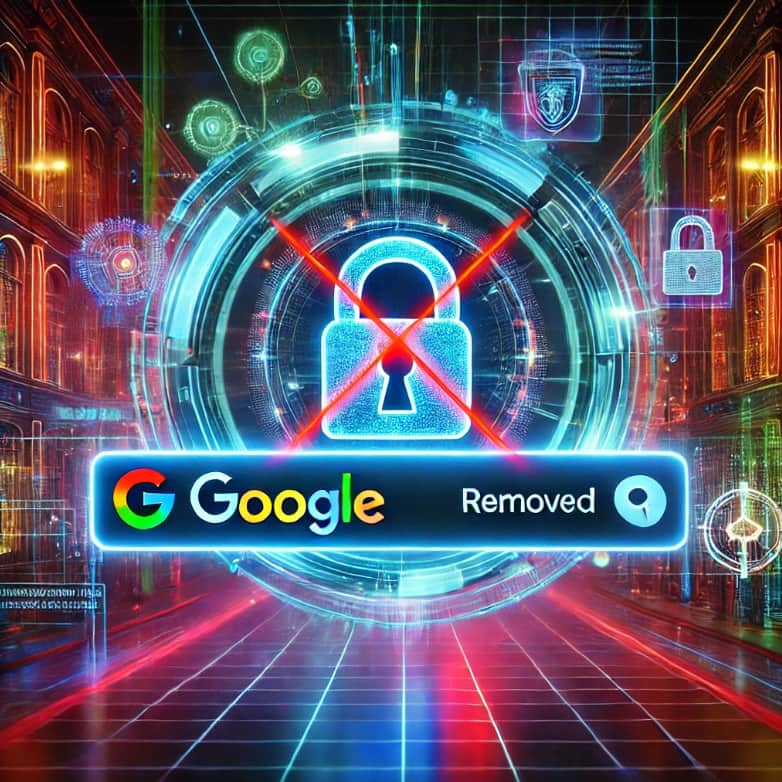
Reverse SEO strategies are essential for pushing down unwanted Google search results by promoting positive and relevant content. This approach ensures that beneficial links appear higher in search results, effectively overshadowing negative ones.
Creating Positive Content
- Identify Key Topics:
- Focus on areas where you excel or have substantial knowledge. This ensures authenticity and engagement.
- Use keyword research tools to find popular and relevant topics. For example, if you are in the fitness industry, creating detailed guides on effective workouts can attract significant traffic.
- Produce Engaging and Valuable Content:
- Write comprehensive articles, how-to guides, and case studies that provide real value to your audience.
- Include multimedia elements like images, videos, and infographics to enhance the content’s appeal.
- Ensure SEO Best Practices:
- Use targeted keywords naturally throughout your content to improve search engine visibility.
- Optimize meta tags, headers, and URLs with relevant keywords like “how to remove a link from google search” to ensure they appear in search results.
Leveraging Social Media and PR
Using Social Media Platforms to Promote Positive Narratives:
- Active Engagement:
- Regularly post updates, share valuable content, and interact with your audience to build a positive online presence.
- Platforms like Facebook, Twitter, and LinkedIn can be powerful tools to share your content widely.
- Promote Content:
- Share your blog posts, articles, and other content across social media channels.
- Use hashtags and tagging to increase visibility and engagement.
Real-Life Example: A company faced an issue with negative press affecting its reputation. They used their social media platforms to share positive stories, customer testimonials, and behind-the-scenes looks at their operations. This proactive approach helped shift the public perception positively.
Engaging with Public Relations to Manage Reputation:
- Build Relationships with Media:
- Foster strong relationships with journalists and influencers in your industry.
- Regularly pitch positive stories and updates about your business or personal achievements.
- Press Releases:
- Issue press releases for significant achievements, product launches, or other positive news.
- Ensure that these releases are optimized for search engines by including relevant keywords.
For example, a tech startup faced negative articles about a product malfunction. They issued a press release about their new, improved product and highlighted their commitment to quality. This positive coverage helped mitigate the impact of the negative articles.
Transitioning to the final section, we will explore how to maintain a positive online presence consistently. This involves regular monitoring of your digital footprint and implementing preventive measures to avoid future issues.
Get Professional Help and Remove URLs from Google search
Sometimes, hiring professional image management services is the best way to deal with Google search results that you don’t want to see. These professionals know how to get rid of or hide bad content because they have the right tools and experience
Tips for Picking a Trustworthy Service
- Track Record and Experience
- Look for companies that have a track record of managing online reputations well.
- Read case studies and comments from past clients to get an idea of how well they work
- Practices that are clear
- Make sure the service gets rid of and hides useless links in an honest way
- Reputation management can be hard to do over time, so stay away from companies that make promises they can’t keep.
- Full Range of Services
- A good service should be able to help with a lot of different things, from writing material and SEO to giving legal advice.
- They should be able to deal with a range of problems, such as old material, posts that hurt people’s reputations, and privacy breaches.
In real life, an old incident caused a business leader to constantly be criticized by the media. Hiring a respected reputation management company helped them get rid of the bad articles by replacing them with good news stories and professional accomplishments. This fixed their online image.
Advantages of Hiring a Professional
Professionals know how Google search and other search engines work and can quickly put together methods that work. People in this field can use advanced tools and resources that regular people can’t.
Maintenance and monitoring on a regular basis
- Managing your reputation isn’t something you do once and are done with; it needs to be watched and updated all the time.
- To keep a positive web reputation, professionals can offer ongoing help.
Help with the law
- There are a lot of services that can help you with legal problems like harassment and copyright infringement.
- They can write and send formal warnings, and if needed, they can even go to court with you.
Take this case and a real-life example: A rival wrote a lot of fake bad reviews about a small business. A professional service found the source, went to court, and spread good reviews from customers. This all-around method not only got rid of the bad material, but it also made the company’s reputation better.
Case Studies
Case Study 1: Getting Rid of Bad Reviews
A restaurant owner had a hard time with fake bad reviews, even review bombing, appearing on many websites. The reputation management company they hired called the review sites, showed proof of the fake reviews, and got the reviews taken down. At the same time, they asked happy customers to leave good reviews, which raised the restaurant’s total grade.
Case Study 2: Dealing with Outdated Content
Someone had information about them that was out of date and not accurate shown widely in search results. The hired company used Google’s removing tools, reverse SEO, and good content creation to get rid of the old content from the first page of search results. The person’s online visibility and job chances got a lot better because of this.
In this last part, we’ll talk about how important it is to keep an eye on your online image. By keeping an eye on things and making changes as needed, you can avoid problems in the future and keep your online reputation good and correct.
Maintaining a Positive Online Presence

Keeping a positive online image takes constant work and attention. To keep your digital record positive, you need to take preventative steps and keep an eye on it regularly.
You can also use some specific tools and services for keeping an eye on your online reputation:
Google Alerts
Set up alerts for key terms that have to do with your image, your name, or your business. In this way, you can keep up with new references on the web.
Tools to Keep an Eye on Social Media
You can keep track of what people are saying and writing about you or your business on social media with tools like Hootsuite, Mention, and Brand24.
Software for managing your reputation
Platforms like Reputology and ReviewTrackers keep an eye on all online reviews and mentions and send out alerts when certain things happen.
The best ways to do regular checks are:
- Check search results, social media comments, and review sites once a week to find any bad content quickly.
- Respond quickly to both good and negative comments. Thank people who leave positive reviews, and be professional when you respond to any concerns made in bad reviews.
In real life, the owner of a small business kept an eye on their online image by using Google Alerts and ReviewTrackers. They kept a good online reputation and a high level of customer happiness by reacting quickly to reviews and mentions.
How to Keep Your Personal Data Safe Online?
- Change the privacy settings
Change your social media accounts’ private settings to limit what other people can see.
- Be careful when you give out personal information
Do not post private information online. Use safe, encrypted methods of contact to share important information.
Ways to keep negative content from appearing in the future:
- Get people to write good reviews
Get people who are happy to leave good reviews. Give straight links to review sites to make the process easy.
- Make content that is positive
Post blog posts, stories, and updates on a regular basis that show the good things about your business or personal accomplishments.
In real life, Jane, an independent graphic designer, regularly posted about her newest projects and client reviews on her blog. This proactive method made sure that positive material dominated her search results, so any negative comments had less of an effect.
Conclusion
It is very necessary to take preventative measures in order to control your online presence. It is possible to avoid small faults from developing into serious difficulties by doing routine maintenance and remaining vigilant.
You may effectively control undesired Google search results and keep a positive online reputation by putting into action the tactics that are presented in this article about managing Google search results.
In the event that you want more assistance with maintaining your online reputation, please do not hesitate to get in touch with us for a consultation with a member of our experienced staff.
Reach out to NonDetected right now to find out more about the ways in which we can assist you in preserving a favorable presence on the internet.


